Relative Paths
Relative Paths
Relative URLs can be used when linking to pages and files within your own website.
Shorthand way of telling the browser where to find your files.
Inform students that they have already seen this is use with the link tag when referencing a css file
Example Project with Multiple Folders/Files
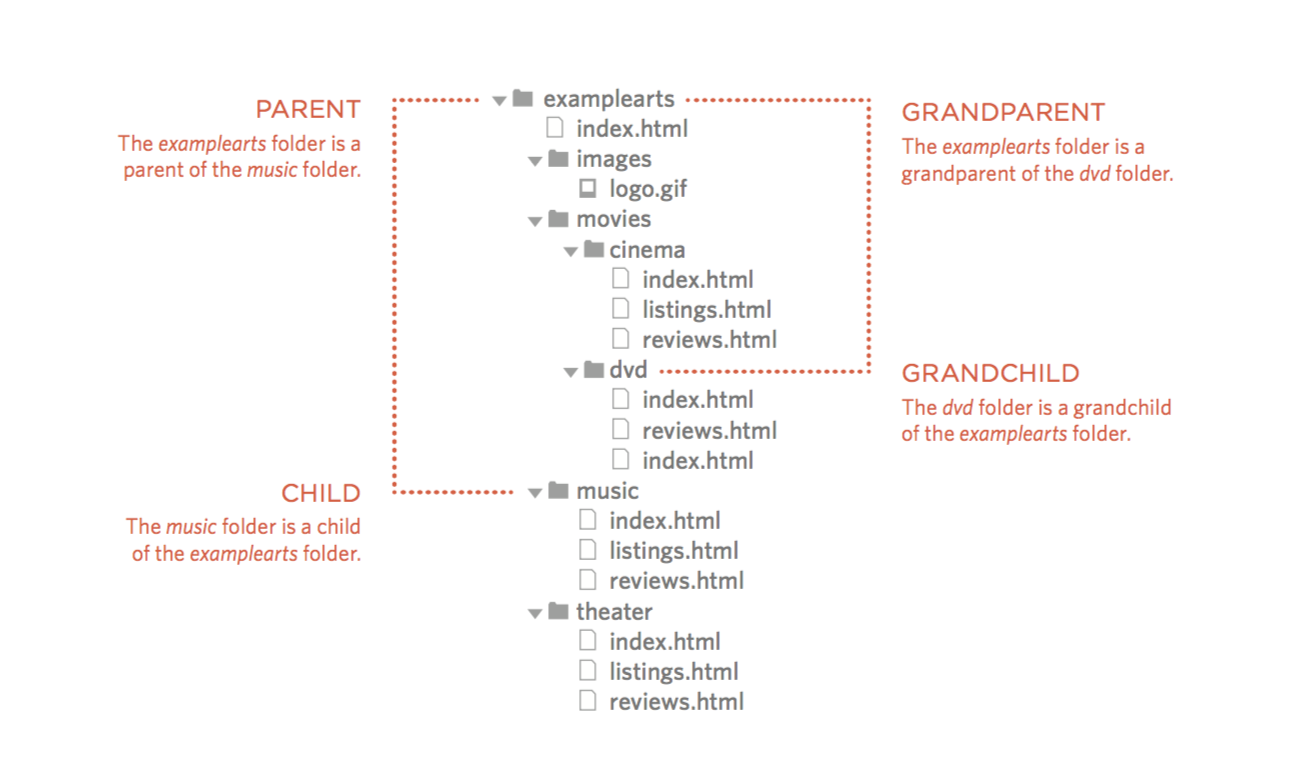
Navigating within the Same Folder
Linking from music index page to the music reviews page
<a href="reviews.html"> Music Reviews </a>
Navigating to a file in a Child Folder
Linking from the homepage (top-level index.html) to the music listings page
<a href="music/listings.html"> Music Listings </a>
Navigating to a file in a Grandchild Folder
Linking from the homepage (top-level index.html) to the dvd reviews page
<a href="movies/dvds/reviews.html"> DVD Reviews </a>
Navigating up to a file in a Parent Folder
Linking from the music reviews page to the homepage (top-level index.html)
<a href="../index.html"> Home </a>
Use ../ to move up exactly 1 level in the folder hierarchy
Navigating up to a file in a Grandparent Folder
Linking from the dvd reviews page to the homepage (top-level index.html)
<a href="../../index.html"> Home </a>
Here we used ../../ to move up 2 levels in the folder hierarchy