CSS Intro Review
What is CSS?
Cascading Style Sheet
Allows you to control design of page
CSS allows you to create rules that specify how the content of an element should appear
p {
color: black;
}
Anatomy of a CSS Rule
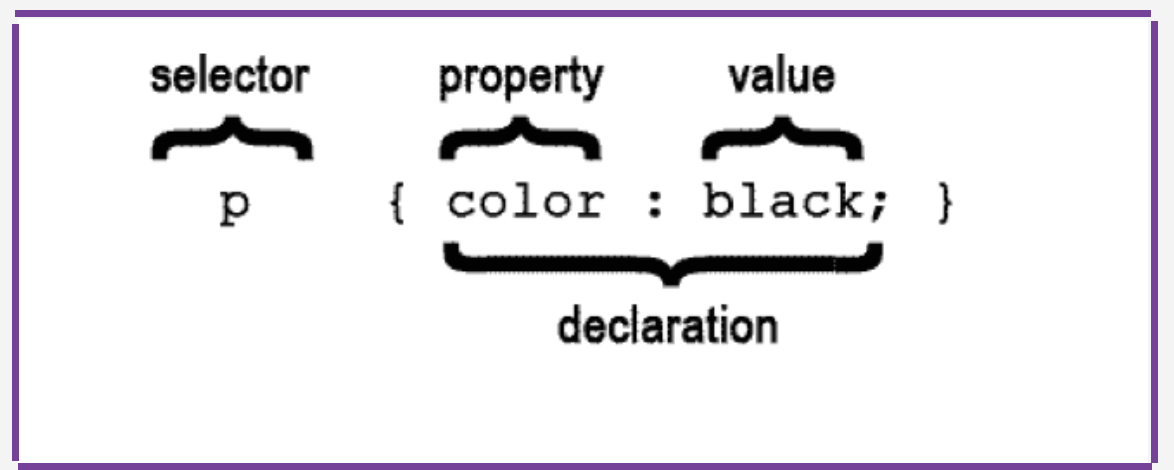
p {
color: black;
}
h1, h2, h3 {
font-family: Arial;
color: #191919;
}
Adding CSS to your site
There are three ways to add css to your site
Inline (avoid!)
Internal css using
<style>tag (avoid!)External file
Add CSS using an external stylesheet (Recommended/Best Practice)
The use of external CSS stylesheets allows you to place all of your styles in a central location, any site-wide changes can be made in a single place
A
<link>tag must be used to connect a stylesheet to an html file
<!DOCTYPE html>
<html>
<head>
<title>Sample Page</title>
<link rel="stylesheet" type="text/css" href="css/styles.css">
</head>
<body>
<!-- other tags redacted for example -->
</body>
</html>
//in css/styles.css
body {
font-family: Arial, sans-serif, serif;
padding: 10px;
}
p {
font-size: 14px;
color: #333333;
}
<link> Tag
Link tag is used to specify the relationship between an html file and an external file
Here are some commonly used attributes for the
<link>taghref: specifies the path to the external file
rel: specifies the relationship between the HTML page and the file it is linked to. The value of this attribute should be stylesheet when linking to a CSS file
type: specifies the type of document being linked to. This value should be “text/css”
The rel attribute is required when linking to css stylesheet