Last Class Review
What are Functions?
Allows you to group a series of statements together to perform a specific task
Functions are used to promote “code reuse”
You can control when functions are executed, for example - you can write functions that only get executed (or called) when a user clicks a specific button
// a simple function that greets you with a 'Good Morning' alert
// 1) Declare a function named greeting
function greeting(){
alert('Good Morning');
};
// 2) Call (or run) the function
greeting();
Declaring a Function
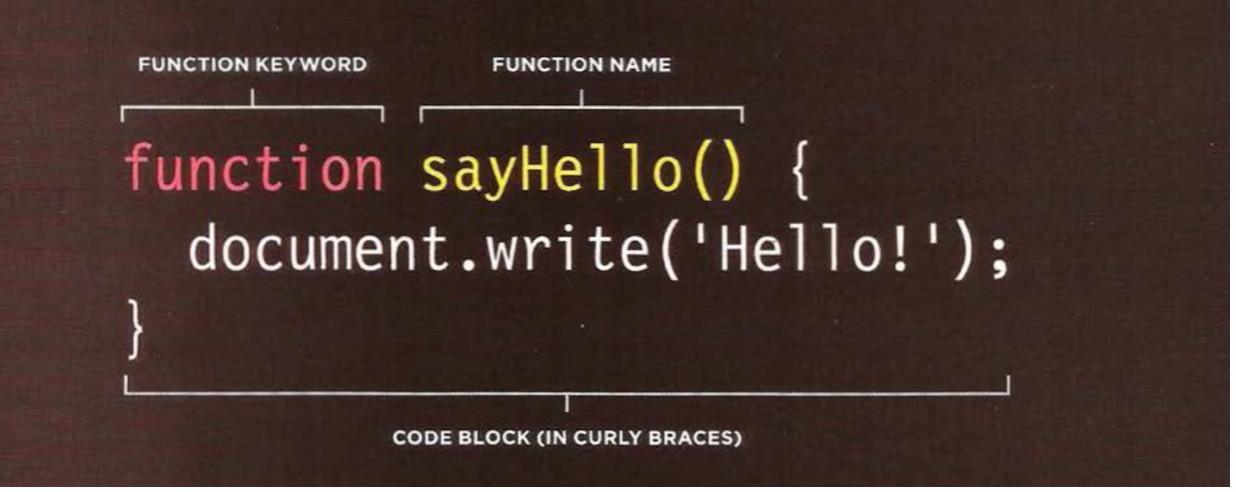
Use the
functionkeyword to declare a functionFunctions can be given a name
The name must be followed by parentheses
The opening and closing curly braces indicate a “code block”
The statements for your function goes within the code block
Simply declaring the function will not run this code, this function must be “called” in order for the code inside the function to be run
Calling a Function
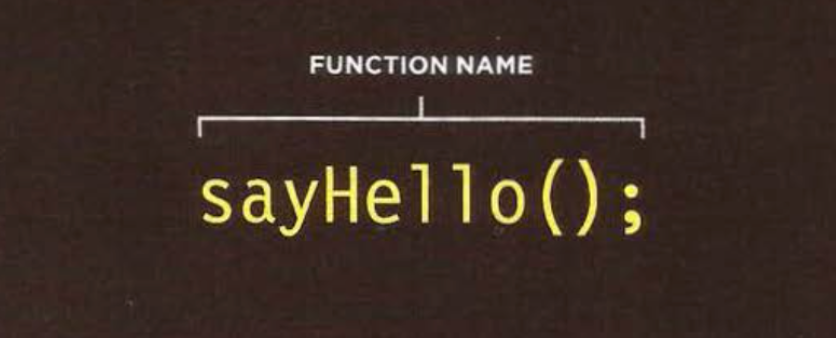
To run the code inside of a function you use the function name followed by parentheses (don’t forget the parentheses!)
Now you can call this function as many times as you want
Declaring Functions that need information
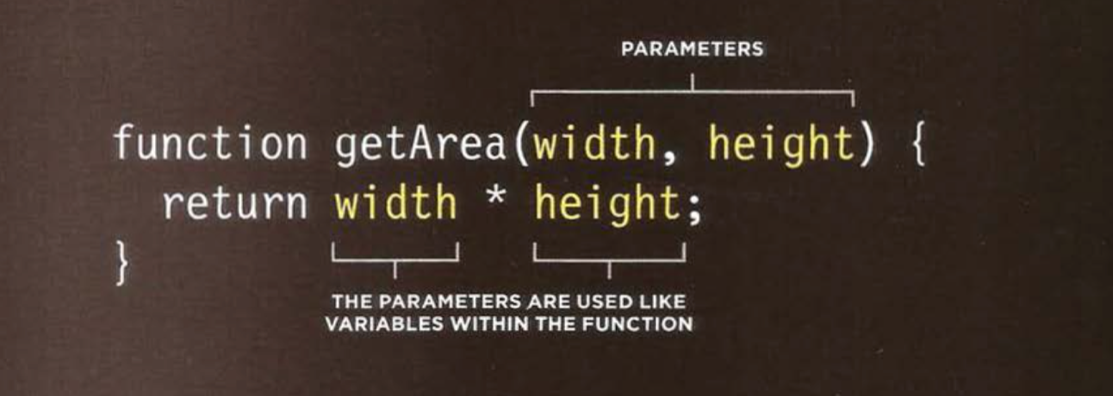
Some functions need additional information in order to perform a specific task
This additional information is referred to as “parameters”
To provide parameters to a function, you specify them inside the parentheses after the parameter name
The parameters are used like variables within the function body
We use the “return” keyword when we want to retrieve a value from our function, in the case of the example we want to retrieve the result of the multiplying the width times the height
Calling Functions that need information
// Calling the getArea() function with values
getArea(7, 5); // returns 35
// Calling the getArea() function with variables
var doorWidth = 2;
var doorHeight = 8;
getArea(doorWidth, doorHeight); // returns 16
Functions can call other functions
Function reusability is key results in cleaner code
Reusing functions leverages key programming principle - Don’t Repeat Yourself
In the example of below, the surfaceAreaOfCube function calls another function (areaOfSquare) instead of duplicating work that was already done
// Function that calculates area of a square
function areaOfSquare(side){
return side * side;
};
areaOfSquare(3); // returns 9
// This is a function that calculates the
// surface area of a cube that *reuses* the areaOfSquare function
function surfaceAreaOfCube(side){
return 6 * areaOfSquare(side);
};
surfaceAreaOfCube(7); // returns 42
What are Anonymous Functions?
// An anonymous function is a function without a name
function(width, height){
return width * height;
};
// this function can later be stored as a variable and used later in your code
var area = function(width, height){
return width * height;
};
// Call anonymous function stored as a variable
area(4, 5); // returns 20
When should you use Anonymous Functions?
Use for code that only needs to run once within a task
Use as an event handlers to perform a task when an event occurs
Event handlers are functions that are called when an event is triggered
Using an anonymous function as an event handler
// Uses a *named function* to serve as a event handler (function that is called as a result of an event)
$('#blueButton').click(blueEffect);
function blueEffect(){
$('body').css('background-color', 'blue');
};
// Results are same as above example, but instead we use an anonymous function as a click handler
// This is the common jQuery pattern
$('#blueButton').click(function(){
$('body').css('background-color', 'blue');
});